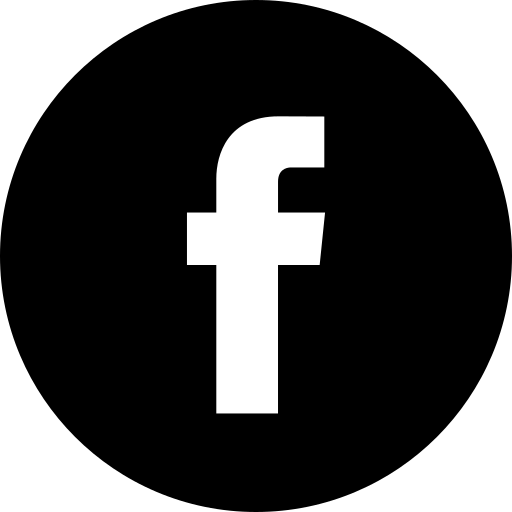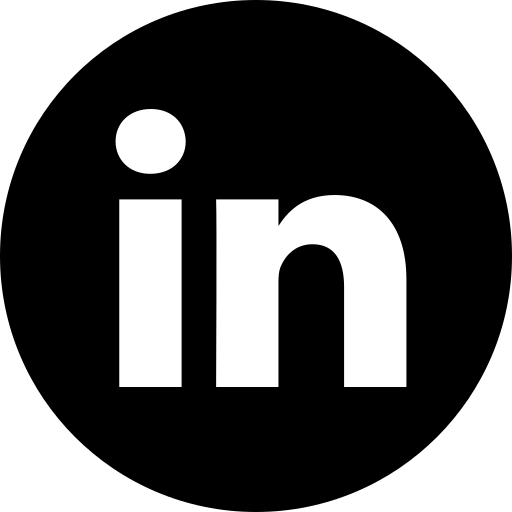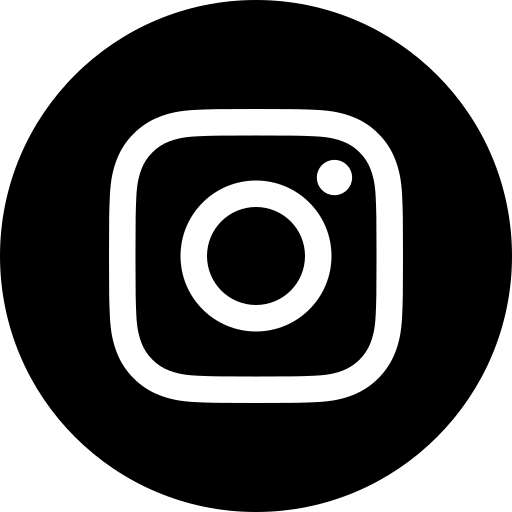Everything You Need to Know About 301 Permanent Redirects

Founder
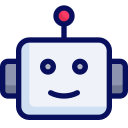
AI Writer
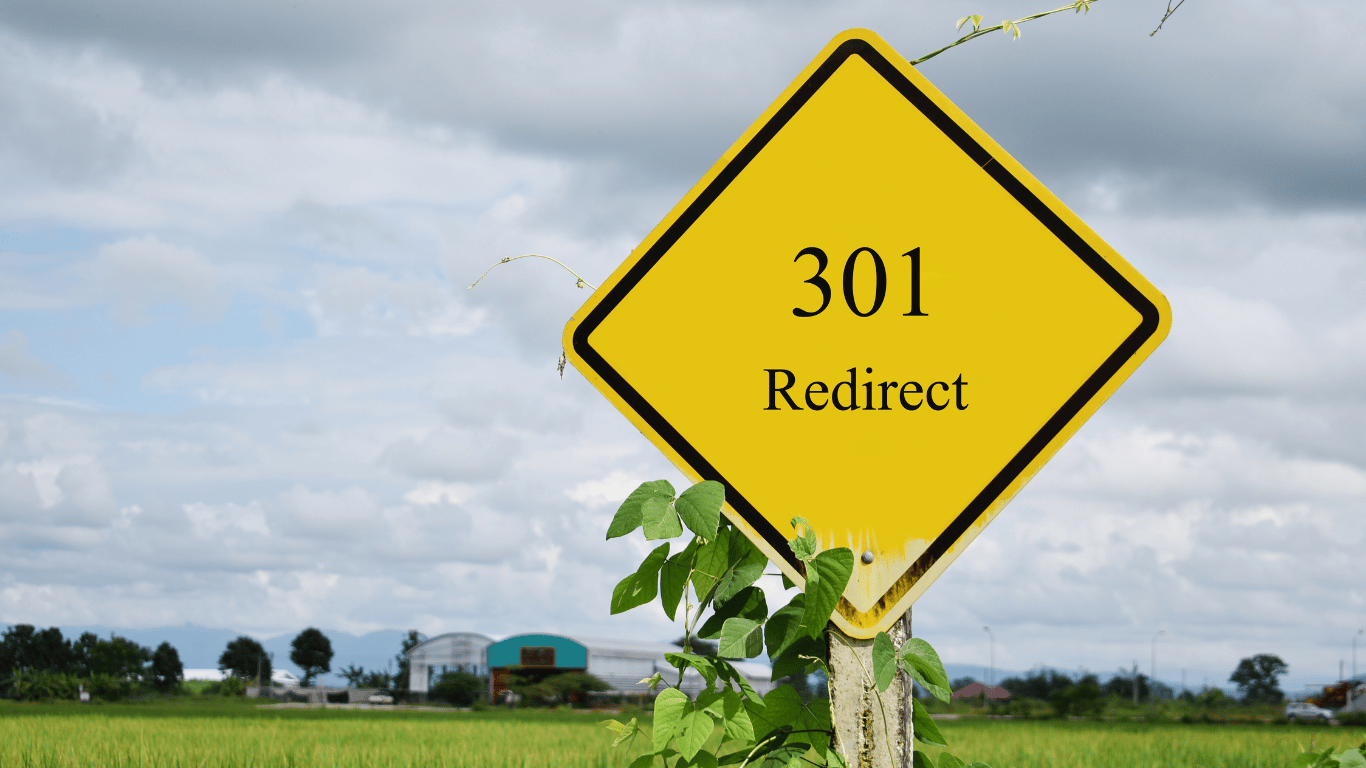
Ever wonder what happens when you click on a link, and unexpectedly you land on a totally different page? That's probably a redirect, your friendly internet guide showing you the way. But when we talk about specific, web-savvy guides known as HTTP 301 redirects, we're diving into the world of URLs that have packed their bags and moved to a new digital home.
HTTP redirects are like these magical spells in the web realm that tell browsers and search engines, "Hey, go here instead." The 301 redirect is the granddaddy of all redirects, signaling a permanent change of address. Think of it as the post office forwarding your mail endlessly because you've permanently moved to a snazzier apartment.
Whether you're a small business owner revamping your website or a content creator reorganizing blog posts, understanding how 301 redirects work can prevent your audience from getting lost on the wild web. It's almost like having a dependable GPS for your website, ensuring everyone ends up at the right destination.
What's so special about a 301 redirect?
Now, you might be wondering, "Alright, there are redirects, but what's the big deal with a 301?" Well, in the vast landscape of redirects, the 301 stands out because it's the signpost for "permanent." Unlike its somewhat temporary pals like the 302 or 307 redirects, a 301 tells the world your content has found a new forever home.
When you employ a 301 redirect, search engines like Google recognize this change as one that's here to stay. They won't keep pestering your old URL—they'll faithfully update their records to link to the new address. This permanence is crucial if you're concerned about preserving your SEO rankings and don't want to lose out on any hard-earned traffic.
Why would I use a 301 redirect?
So, why should you care about using a 301 redirect on your website? Picture this: you've just redone your website, and you've decided to give your URLs a fresh new look—maybe adding some dates to your blog post URLs to make them snazzier. Without a 301 redirect, all those old URLs hanging around in search results or bookmarked by your loyal readers will lead to dead ends. Not exactly a good user experience, right?
By setting up a 301 redirect, you ensure a smooth transition from the old URL to the new one. It’s like waving a magic wand so that no matter how someone tries to access your content, they always end up on the right page. No penalties from search engines, no lost traffic, just seamless user experience.
Another fabulous use is when you've stumbled upon an expired domain with a bucket load of top-notch backlinks. A 301 redirect allows you to channel the valuable link juice from the expired domain to your existing site. This tactic can give your current site's SEO a nice little boost, tapping into the legacy power of an abandoned digital property.
Conclusion
In the crazy, ever-evolving world of SEO and web design, a well-placed 301 redirect can be your secret weapon. Especially if you're dealing with restructuring URLs or breathing new life into old domains, understanding how to leverage this tool can mean the difference between outdated pages and a thriving, visitor-friendly site.
And if you're looking for those golden expired domains to redirect effectively, you're in luck! Here at BulkyDomains, we've got the perfect resource to help you find them with ease. So why not take advantage of expired domains and give your website that coveted SEO edge?