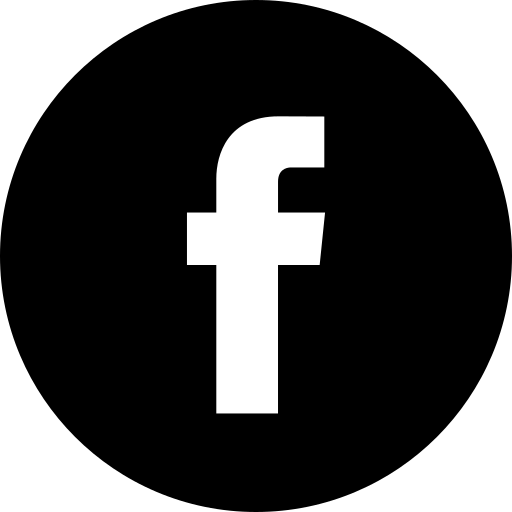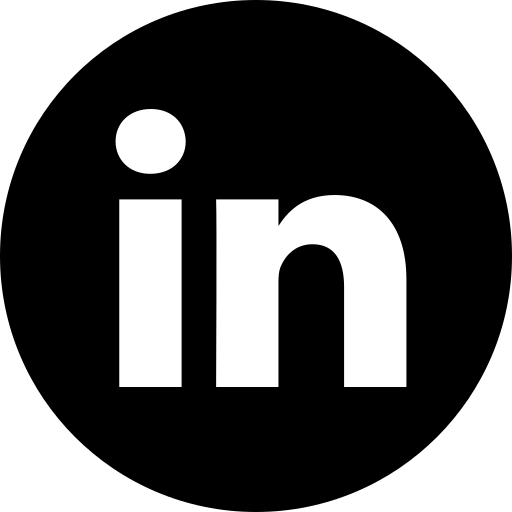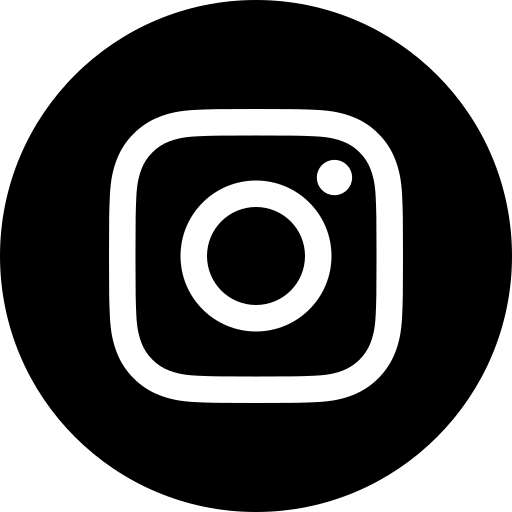New Features: Improved Keyword Search and Category Search

Founder
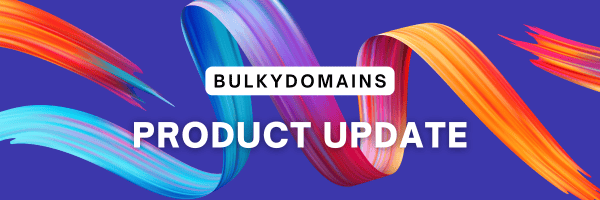
We've rolled out a few new features for free and premium users that should make searching for expired domains a bit easier. Here are the details.
Improved Keyword Search
The old way of searching for expired domains by keyword wasn't very useful in some cases. If you typed in "AI" as your keyword, for example, the search would return any results that contained those two letters next to each other. If any words containing "ai" were in the domain, source URL, source title, target URL, or anchor text, the expired domain would match for that keyword. This led to many irrelevant results.
The keyword search functionality has been upgraded to search based on word boundaries. If you search using "AI" as your keyword now, you'll only get results that contain the phrase AI. This should lead to more useful searches and remove most of the irrelevant results.
One thing to note: Keywords are case-insensitive, so "ai" and "AI" will produce the same results.
Search by Category
Previously, if you wanted to search for expired domains with backlinks from a particular type of website, you needed to select each website individually. That gets old real fast. You can now search by category. If you wanted to find all expired domains with backlinks from the Crypto sites in our database, you can now select Crypto as the category.
If you search with both categories and sites, you'll get results that match either those categories or those sites.
More Info for Free Users
If you haven't yet upgraded to premium access, it's now simpler to see what you're missing out on. When you search for expired domains by keyword, you'll be able to see the number of expired domains that match that keyword that are only available to those with premium access. This should make it more clear whether upgrading makes sense.