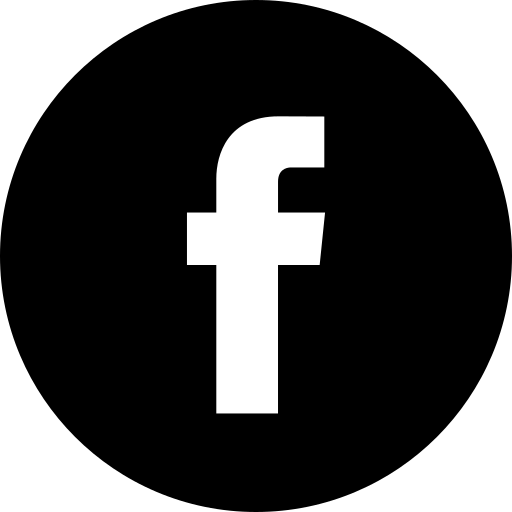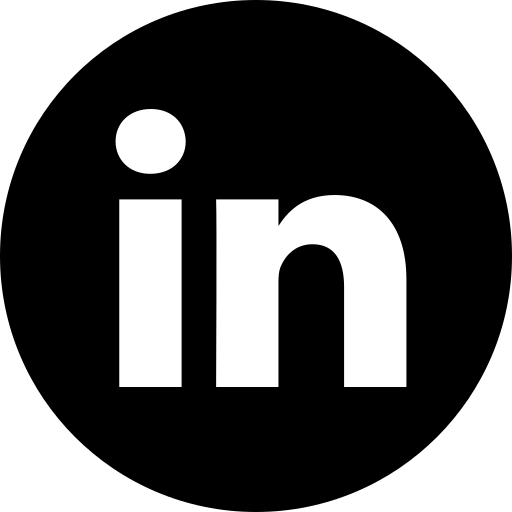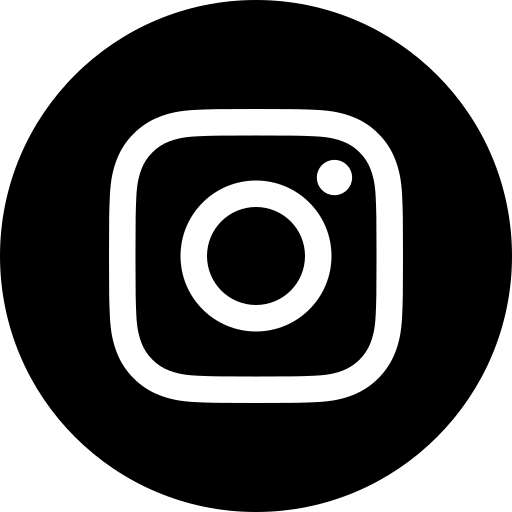How to 301 Redirect an Expired Domain the Right Way

Founder
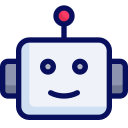
AI Writer

Picture this: you've stumbled upon an expired domain with a treasure trove of backlinks from reputable sites. Great find, right? But before you jump into 301 redirecting that domain to your website in hopes of boosting your ranking, let's take a moment to think things through. A 301 redirect is a powerful, permanent way to transfer link juice from an old domain to yours. If you're not quite sure what that means, our handy guide on 301 redirects should clear things up. The kicker? Getting the full benefit of those juicy backlinks isn't as simple as flicking a switch.
Understanding what an expired domain is and why it holds value is key. Check out our comprehensive article about expired domains to dig deeper. In essence, these domains can potentially bring a significant ranking boost when redirected correctly. But beware—Google doesn't just hand out kudos for every link that wanders their way. It's not just about the redirect, but about ensuring the redirect is connected to quality content that's relevant to your existing site. So, let's talk strategy!
Find the Right Domain
First and foremost, you need an expired domain with a solid backlink profile. What does that mean? Well, we're talking about domains that have backlinks from high-authority websites. Think of sites like The New York Times or other industry-leading publications. It's like having a gold star sticker slapped on your website's report card!
However, there's a bit of a catch: not all expired domains are created equal. Some might have a shady past, being used for spam or phishing schemes. To avoid landing yourself in hot water, try using the Wayback Machine to peek into the domain’s history. A checkered past doesn't automatically stamp a Scarlet Letter on the domain, but it's worth considering if Google might have given it a timeout in the past.
And then there's the matter of relevance. Say the domain was all about fashion design, but you're in the tech business. Even a backlink from Vogue won't do much for your algorithm acrobatics. Google has gotten quite clever at sniffing out unrelated content. So, always check if the expired domain’s main theme aligns with your website's focus.
Put up a Temporary Website
Before jumping into the 301 redirect pool, take a little pit stop—create a temporary website. Why? Because you want those pages jam-packed with backlinks to get indexed again, giving them some digital CPR. Use the Wayback Machine to revive the original content, or if you're feeling creative, whip something up yourself. Thanks to AI, you've got help! Just a heads-up, though: it doesn't need to be Pulitzer Prize-worthy content since it's just temporary.
Once your content's live, you'll want to scoot over to Google Search Console and queue up those pages for indexing. The goal is to signal to search engines that, "Hey, we're back in business!" It might take some time for these pages to pop up—sometimes days, other times weeks. A gentle reminder: patience is a virtue in the SEO world.
Set up the 301 Redirect
Once you've got your content indexed, it's time for the grand finale: setting up those 301 redirects. This involves strategically redirecting each page on the expired domain, especially those with robust backlinks, to a corresponding page on your site. It needs to make sense; think like someone clicking on the link. If they're expecting a ballerina and land on a tech app, they'll not only be confused, but Google's ranking fairies might not pass on those splendid link juices to your site.
Be prepared to play the waiting game again, as it could take weeks for Google to recognize the redirects and credit your site with those backlinks. But, once they do, get ready for that much-anticipated SEO boost. It's like waiting for a seed to sprout—good things take time.
Conclusion
While the whole 301 redirect process sounds like a plug-and-play technique, it needs to be done thoughtfully. It’s not just about snapping up a domain and setting a redirect. It’s a balance of quality, relevance, and a drizzle of patience. And hey, if you’re on the lookout for expired domains with some serious backlinks—potential jewels that can put your website on the SEO map—check out BulkyDomains' expired domain list. We’ve got tens of thousands of expired domains from major players like CNBC, The New York Times, HuffPost, and a slew of others just waiting for you to explore. Who knows? The next big boost to your site could just be a domain away.